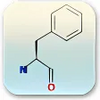Raster-based software for editing and manipulating images
Raster-based software for editing and manipulating images
Vote: (264 votes)
Program license: Free
Developer: John Paul Chacha's Lab
Version: 5.30.01
Works under: Windows
Vote:
Program license
(264 votes)
Free
Developer
Version
John Paul Chacha's Lab
5.30.01
Works under:
Windows
Pros
- Professional quality tools and features
- Can create many types of images and videos
- Expansive help files and tutorials
Cons
- Can be overwhelming for some people
- Interface can get cluttered using advanced features
Chasys Draw IES is an advanced image editing and graphics creation program. The application has nearly all the features found in commercial suites like Photoshop and a few additional unique options. Despite the large amount of functionality in the application, it is still a small download. Chasys Draw IES also requires few system resources to run unless editing large pictures or videos. Another thing that sets this application apart from the most popular commercial image editors is that it is free.
The interface for Chasys Draw IES will look familiar to people who have used commercial image editors. The bulk of the screen shows the image or canvas being edited. There is a large grid of tools to the right. Although there are 44 tools on the grid, they are organized into 11 rows of related items. A nice feature is that the tool size, intensity and alpha levels display in editable boxes at the bottom. The interface has a range of floating windows for everything from layers. Furthermore, the color palette to history lists and an image preview. Some might imagine the screen would be cluttered with this must information on-screen. Luckily, the application automatically turns unused windows transparent. This keeps the work area looking clear while still providing fast access to the windows.
Chasys Draw IES has a full set of tools for image editing. They work well and are easy to use. There are color adjustment tools, image filters and image transformation options. The application has an automation menu that allows users to define sequences of actions through a script. There is a scripting language and editor in the program. This is effective for quickly processing batches of images in the same way. There are many vector-based tools as well for creating shapes, defining paths or placing gradients.
Chasys Draw IES can do more than just edit images. The brushes can be fully customized so that images can be created. The program has a calibration tool for tablets so that it is easier to get painterly or precise pen movements. The application can create several different types of files from icons and animated cursors to web animations. The animation tool allows frames to be added like layers to form a sequence of images. The tool can turn those images into an animated GIF file or into a short AVI movie. Chasys Draw IES can even load existing movies, capture them from a source or record them as they play on the screen. The application allows users to isolate and pull out individual frames for editing.
Chasys Draw IES has a number of features that professionals will enjoy. It monitors memory usage in the bottom corner of the screen. It shows the compression rates while working on images. There are additional applications for viewing, managing and converting libraries of images. One of the only drawbacks is that the program could require some time to learn for people new to image editing. Fortunately, an expansive help file complete with tutorials is included with the application.
Pros
- Professional quality tools and features
- Can create many types of images and videos
- Expansive help files and tutorials
Cons
- Can be overwhelming for some people
- Interface can get cluttered using advanced features